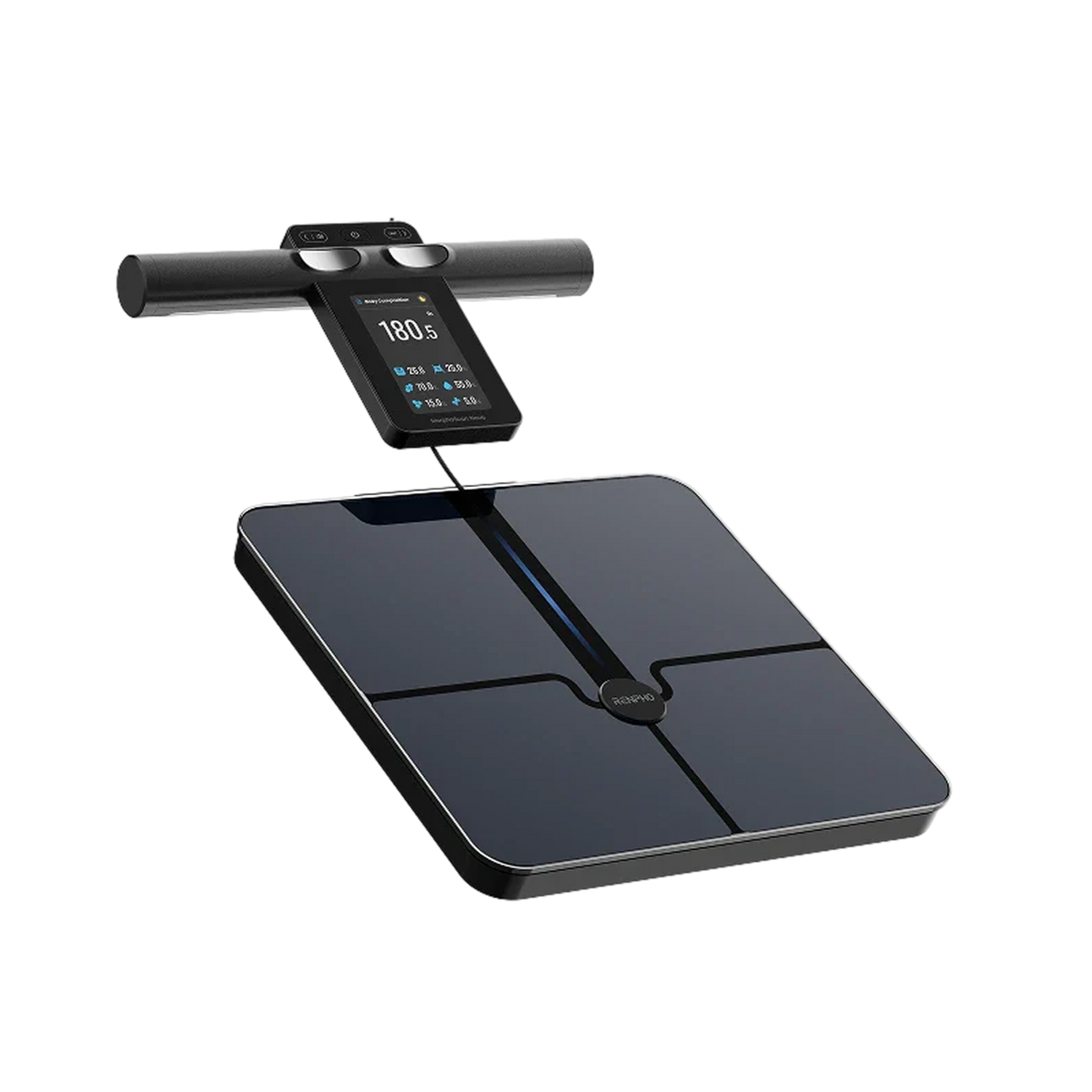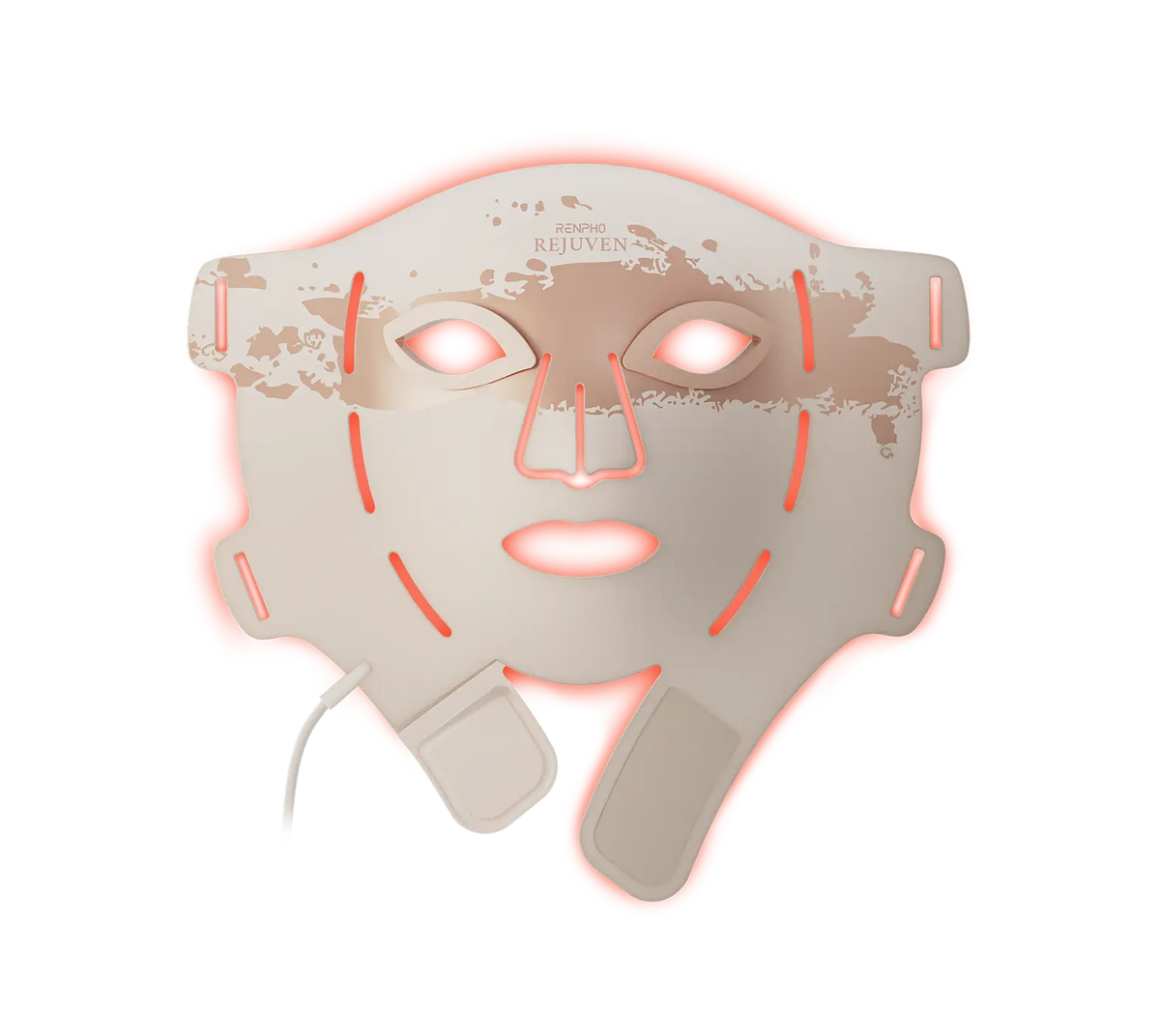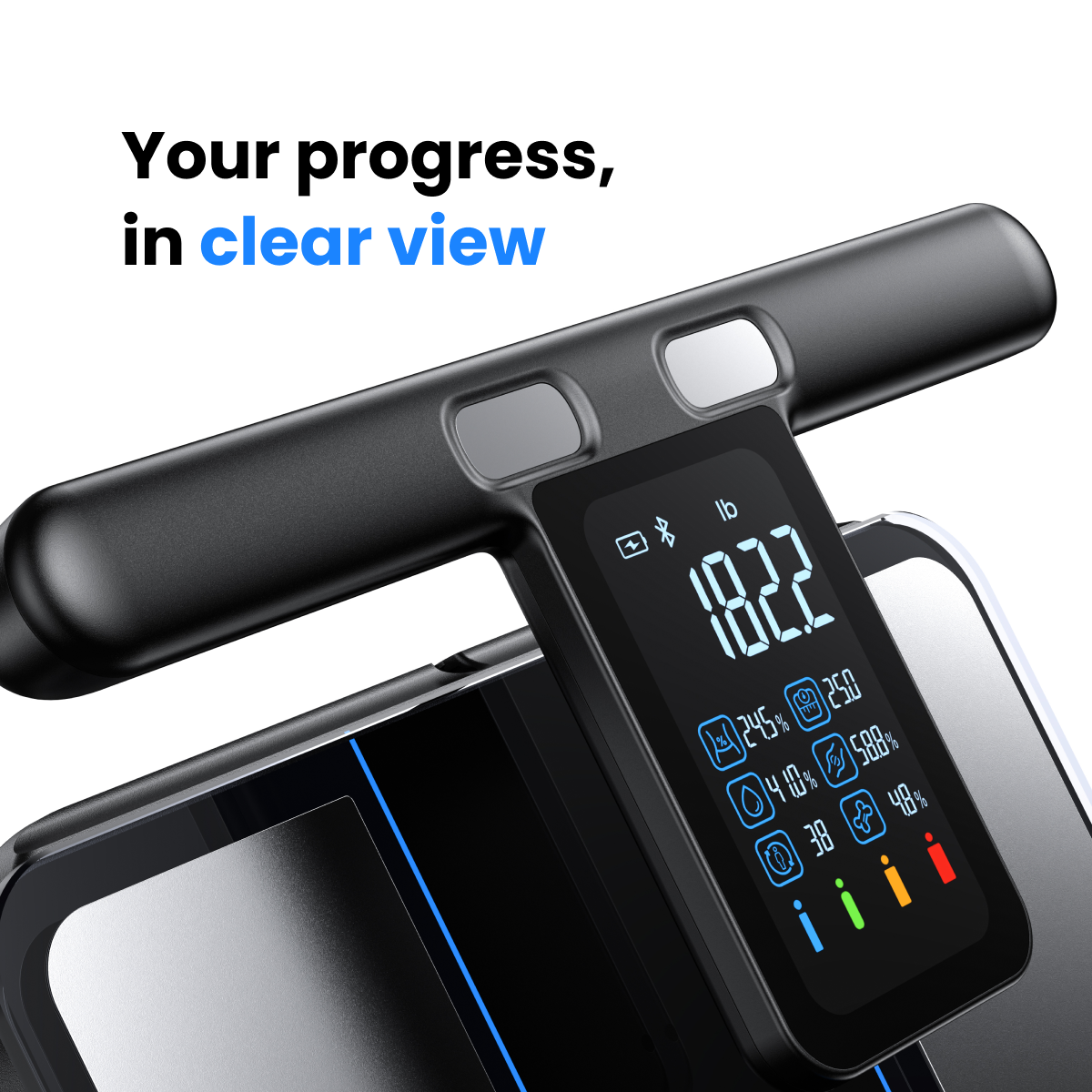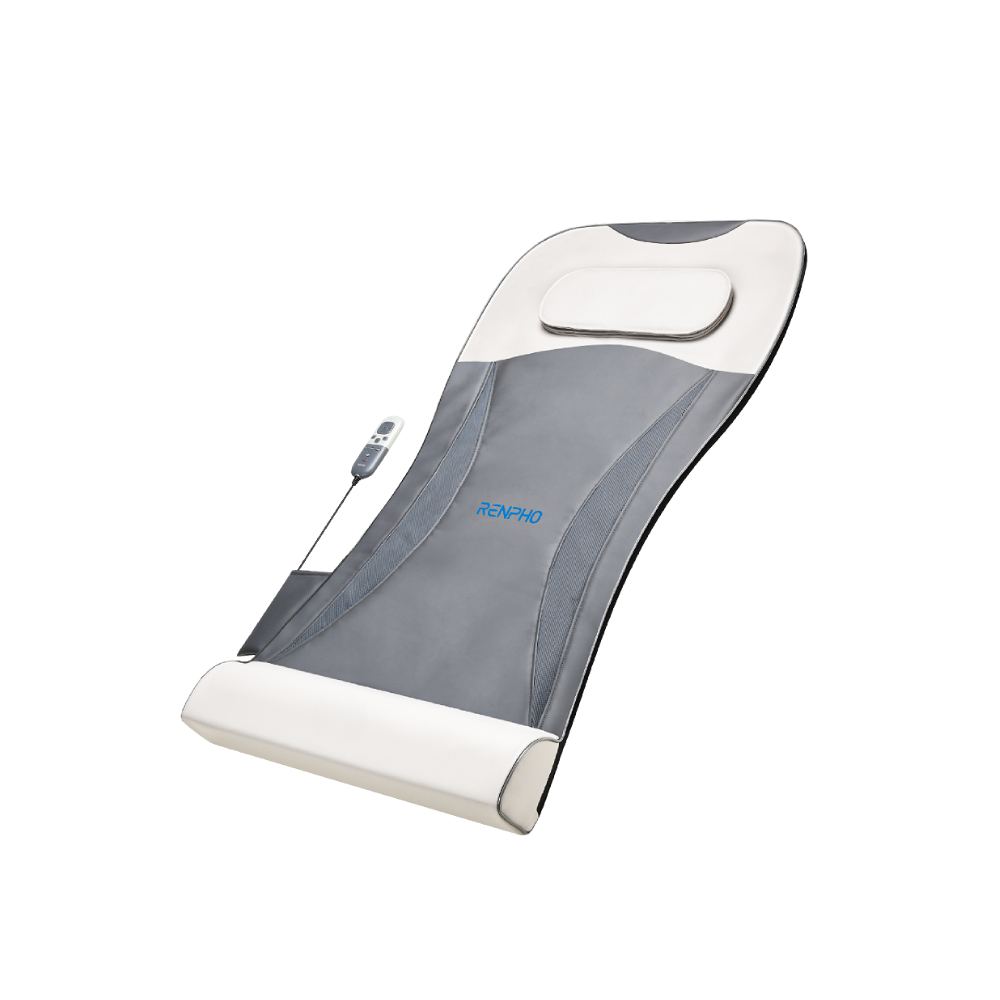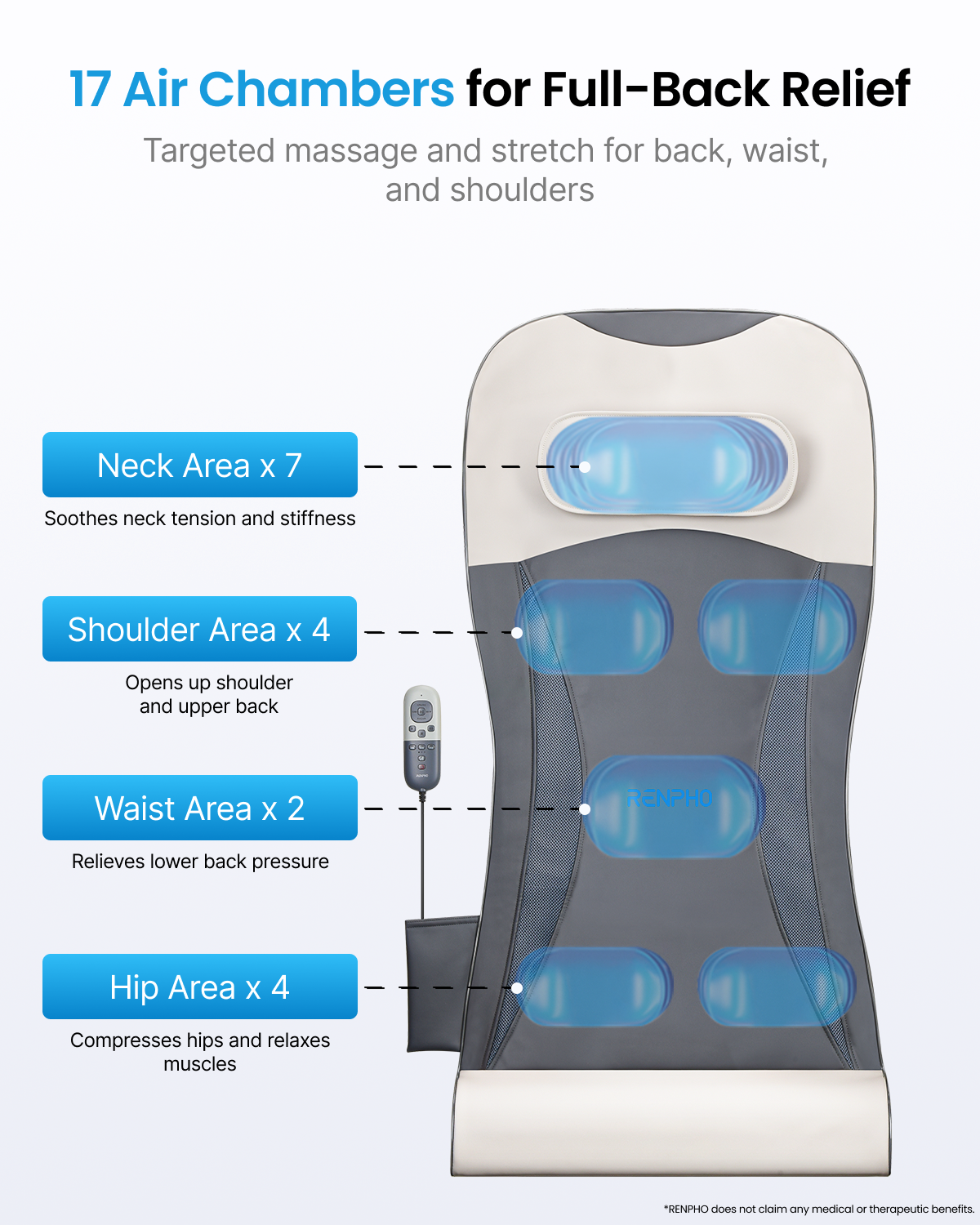This manual is for following scale models: R-A001 / R-A002
The scale is specially designed to test your Body Water, Bone Mass, Metabolic Age, Weight, BMI, Body Fat, Subcutaneous Fat, Visceral Fat, Skeletal Muscle, Muscle Mass, Protein, BMR, Fat-free Body Weight. It works with the "Renpho Health" App and can be used as a helpful tool to control your weight.
CAUTION
When using this scale, certain basic safety precautions must be followed.
1. The scale should not be used to diagnose or treat any medical condition. You should always consult a doctor prior to undertaking any diet or exercise program.
2. If you are pregnant, suffer from Osteoporosis, and/or have a pacemaker or any other internal device, you should Not use the body fat function of this scale. All body composition data is for reference and should not be used as a substitute for advice from a licensed health care professional.
3. If the scale malfunctions, first check the battery power. Replace the batteries as necessary.
4. Check the device before each use. Do not use the device if damaged. The continuous use of a damaged unit may cause injury or inaccurate results.
5. Please keep the scale dry. Take caution when using the scale on wet and slippery surfaces.
6. The scale is fragile, please handle it with care.
7. This scale is a high-precision measuring device. Never jump on, stomp on, or disassemble the scale. Handle it carefully to avoid breakage.
8. The scale is not waterproof; never immerse the scale in water. To clean the surface, use a damp cloth or glass cleaner. Do not use soap or other chemical cleaning agents.
9. Always use the scale on a solid, flat surface and ensure the scale is kept completely still while weighing.
10. Do not put heavy objects on the scale when not in use.
11. This scale has been designed for household use only and is not intended for medical or commercial use.
12. To prevent interference or danger, do not use the device in an environment near equipment with strong electromagnetic fields.
13.Do not attempt to disassemble the scale for any reason.
Tips
1. To ensure accuracy, we suggest using the scale at the same time each day.
2. To avoid falling off the scale, please remain centered on the scale and do not stand on the edges of the device.
3. Do not wear shoes when standing on the scale to avoid damaging the scale platform and electrodes.
4. Use alcohol to clean the electrodes and glass cleaner to keep them shiny. Apply cleaning alcohol onto a cloth and wipe along the surface; Avoid soaps.
5. For children under 10 or adults over 70, the scale can only be used for regular weighing mode.
ABOUT BATTERIES
1. DO NOT mix new and used batteries.
2. To insert or replace the batteries, open the battery compartment located underside the unit. When inserting the batteries, always observe the correct polarity (+/-). Please put the 3 x AAA batteries into the battery compartment with the correct anode and cathode orientation (+/-).
3. If the low battery indicator appears on the display, replace the batteries.
4. If the scale is not in use for an extended period of time, remove the batteries to conserve battery life and extend the life of the scale.
ABOUT THE SCALE
1. Specification
Model: R-A001/R-A002
Unit: kg / lb / st / st+lb (switch weight unit through app)
Range: 6.6lb-400lb / 3-180kg
Division: 0.05kg / 0.1lb
Minimum power-on weight: 11lb
LED Dimensions: 2.3 x 0.87inch
Product Weight: 2.7lb
Material: T3 Tempered Glass + HIPS
Battery Type: 3*AAA(1.5V)
Bluetooth Version: 5.0
Operating temperature range: 41-104°F
Working humidity range: ≤90%RH
Storage temperature range: 50-140°F
Accuracy Range:
50kg ± 0.3kg 110lb ± 0.66lb
100kg ± 0.4kg 220lb ± 0.88lb
150kg ± 0.5kg 330lb ± 1.1lb
2. Product Introduction
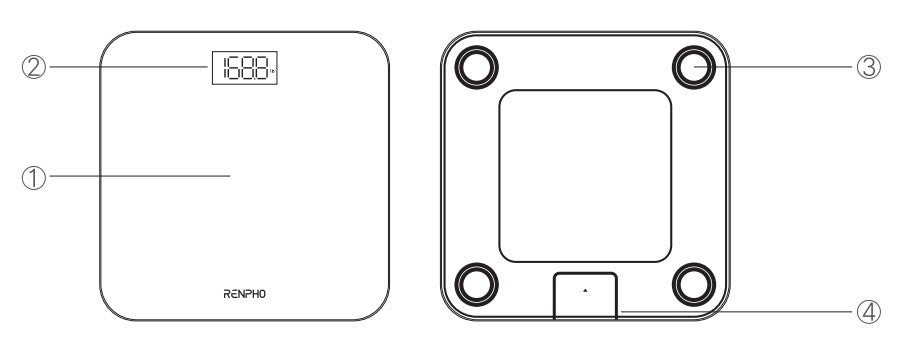
1. Weighing Platform
2. Digital Display
3. Foot Pads
4. Battery Compartment

Bluetooth Connection: This symbol flashes when Bluetooth is not connected, and the symbol stays on when Bluetooth is successfully connected.
"Ib/kg" switch weight unit through app.
"Err" symbol on the display indicates that the scale is overloaded. Please note that the maximum measurable weight for this unit is 400 lb.
"Lo" if this symbol flashes, it indicates that the battery power is low. Please replace the battery.
Note: The scale will automatically shut off after 10 second without any operation.
OPERATION
1. Before use
Install the AAA batteries correctly; one set is included in the package.

2. Weighing
Use the scale in a flat and stable location. Avoid any carpeting or uneven flooring.

3. Application Download
Download and install the free "Renpho Health" App to your smartphone.

4. Register
Use the email address to register the account and complete the personal information. This information is used in calculating your measurements.

5. Log in
Users can create a new account or log in directly with an existing RENPHO App account.

6. Add device
1) Turn on Bluetooth on your smartphone.
2) Step on the scale and wait for the screen to light up.
3) After the screen lights up, click the device to connect.


7. Measure
1) Click the "Weight" on the Health page to enter the weight homepage.
2) Keep the phone's Bluetooth on.
3) Stand on the scale barefoot, separate your legs naturally and cover the electrodes on both sides, and stand stably until the end of the measurement. After the measurement is complete, the app will display the measured data.


8. Weight Homepage
Click the weight module on the health page to enter the weight homepage. On the weight homepage you can view your latest measurement data, goal completion status and comparison status. Click on the avatar area to switch members or add members.


9. Trend
All measurement data can be viewed as a graphed trendline on a weekly, monthly, and yearly basis. Or view your data change trendline by your preferred time range.


10. History
Filter data entries by date to check out the history of your measurements. You can also choose which measurement entries you wish to export.

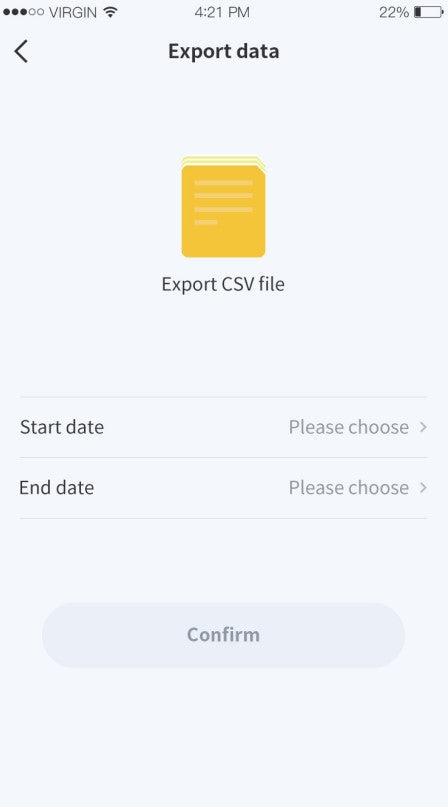
IMPORTANCE
Recalibration:
If the scale has been moved or turned upside down, it must be recalibrated to ensure accurate results.
1. Please place your scale in a firm and flat, stable location. Avoid any carpeting.
2. Place one foot on the scale to wake it up.
3. When the monitor shows digits, remove your foot.
4. Then scale will show "CAL" then "0.0" or "0.00". The recalibration process is complete.

ADVISE FOR USE & CARE
1. Treat the scale with care as it is a precise instrument.
2. Clean the scale with a damp cloth and avoid water getting inside the scale. DO NOT use chemical or abrasive cleaning agents.
3. Keep the scale in a cool place with dry air.
4. Always keep your scale in a horizontal position.
FAQ
1. Why isn't the scale detecting body fat and/or other data?
- Ensure your feet are dry and bare.
- Stand firmly on the scale with feet apart, facing the LED digital display.
- Wait about 15s for the weighing process to finish.
- If not, try applying moisturizer to your feet and measure again.
- Ask another person to step on the scale and see if the body fat data works for them.
2. I have registered an account on the RENPHO website, why can't I log into the App?
Because the RENPHO website and Renpho Health App are two different systems, you must create an account for the App.
3. If the regular connection to Bluetooth failed, please try the below steps:
1) Reset the scale.
Taking out one battery for 5 seconds and putting it back in.
2) Reset the Bluetooth connection.
Ensure Bluetooth and GPS (Android only) are enabled on your phone.
A. Open "Renpho Health" App.
B. Step one foot on the scale surface to wake it up.
C. After a few seconds of loading, the scale model number will appear, tap it.
D. Step on the scale again to complete the pairing.
4. Why is my body weight not accurate?
If you think you are getting an inaccurate weight measurement, please try below steps to fix the problem inaccurate issues:
1) Place the scale on a hard and flat surface. Softer floors such as carpet would cause inaccuracies.
2) Step on the scale with one foot until the LED screen lights up. Then step off and wait for the LED screen to display "CAL" When "0.00" is displayed, the scale is calibrated and you could step on it for measurement.
3) During the measurement, try to keep your weight centered directly above and over the scale as much as possible.
4) Try waiting for the scale to auto-shutoff (about 10 seconds) and you should be able to view accurate results via app.
If you think you're still getting inaccurate results, it may be caused by the following factors:
A. A type of internal error.
Try resetting the scale by taking one battery out for 5 seconds and putting it back in.
B. The unbalanced surface such as carpet could also cause inaccurate results. Always try using the scale on a flat surface.
C. Check the legs/pads of the scale for any obstruction that may cause an imbalance.
5. Why my scale won't turn on?
Please make sure the batteries is placed correctly, if it is, please put a different set of batteries in the scale and try step on again. If the scale still won't turn on, please contact us via [Contact Us] menu.
6. No body fat measured when weighing, whats wrong?
Step on with dry and bare feet.
Ensure Bluetooth is enabled and working.
Ensure personal data is entered.
7. How to restart the scale?
First, take one of the batteries out of the scale.
Then, put back the batteries and wait for 5 seconds.
Now the scale has been automatic restart, you can step onto the scale.
8. Body composition inaccurate?
Body composition analysis is an inexact science, regardless of the manufacturer or method of measurement. Because your scale combines the measurements it takes with variables stored in your user profile according to our algorithm, the numbers you see may vary from those you see using other measurement methods - which is completely normal. When you're measuring body composition, it's more important to pay attention to overall trends than day-to-day numbers.
9. How to change the unit?
Please go to Renpho Health App, "My account>Settings>Weight Unit"
10. How do I trust that my data is secured?
We know that the information you share with us is sensitive, and it's important to us that we honor your trust. Your scale creates a secure, one-to-one connection to your account on a device of your choice to sync your results, which are then backed up to our servers. We don't allow any third parties access to your data unless required to by law.
11. When do I change the batteries?
When you step on the scale and it shows "LO", it means low batteries, it requires you to change batteries.
WARRANTY (1-YEAR PERIOD)
The manufacturer's warranty is void under the following circumstances but not limited to:
・Improper or inadequate maintenance or modification.
・Accident, misuse, abuse, contamination, or other external causes.
・The use of unspecified adapter and accessories.
・Loss or damage in transit.
・Damages that occurs as a result of one's failure to follow the instructions.
・This warranty does not apply to expendable or consumable parts and does not extend to any product from which the serial number has been removed.
CUSTOMER SERVICE
We have an award-winning warranty, exchange, and customer service team that guarantees hassle-free solutions to any issue you might have within the 24 business hours.
Tel: 1-844-417-0149 (US ONLY)
Mon-Fri 9:00AM-4:30PM (PT)
Tel: 44-743-466-6088 (UK ONLY)
Mon-Fri 9:00AM-5:00PM (GMT)
Email:
support@renpho.com (US)
support-eu@renpho.com (UK&EU)