How to sync Gennec app with Apple Health? (For Renpho Nutrition Scale)
1、Add the device "Smart Nutrition Scale"

2、After the device is added, tap it and then enter the "Nutrition Scale" homepage.

3、Click “What’s on the scale”to add a food and weigh the food, then click "Add to plate".

4、Switch to the "Plate" homepage, click the "Confirm" button, then it will prompt to sync to Apple Health.
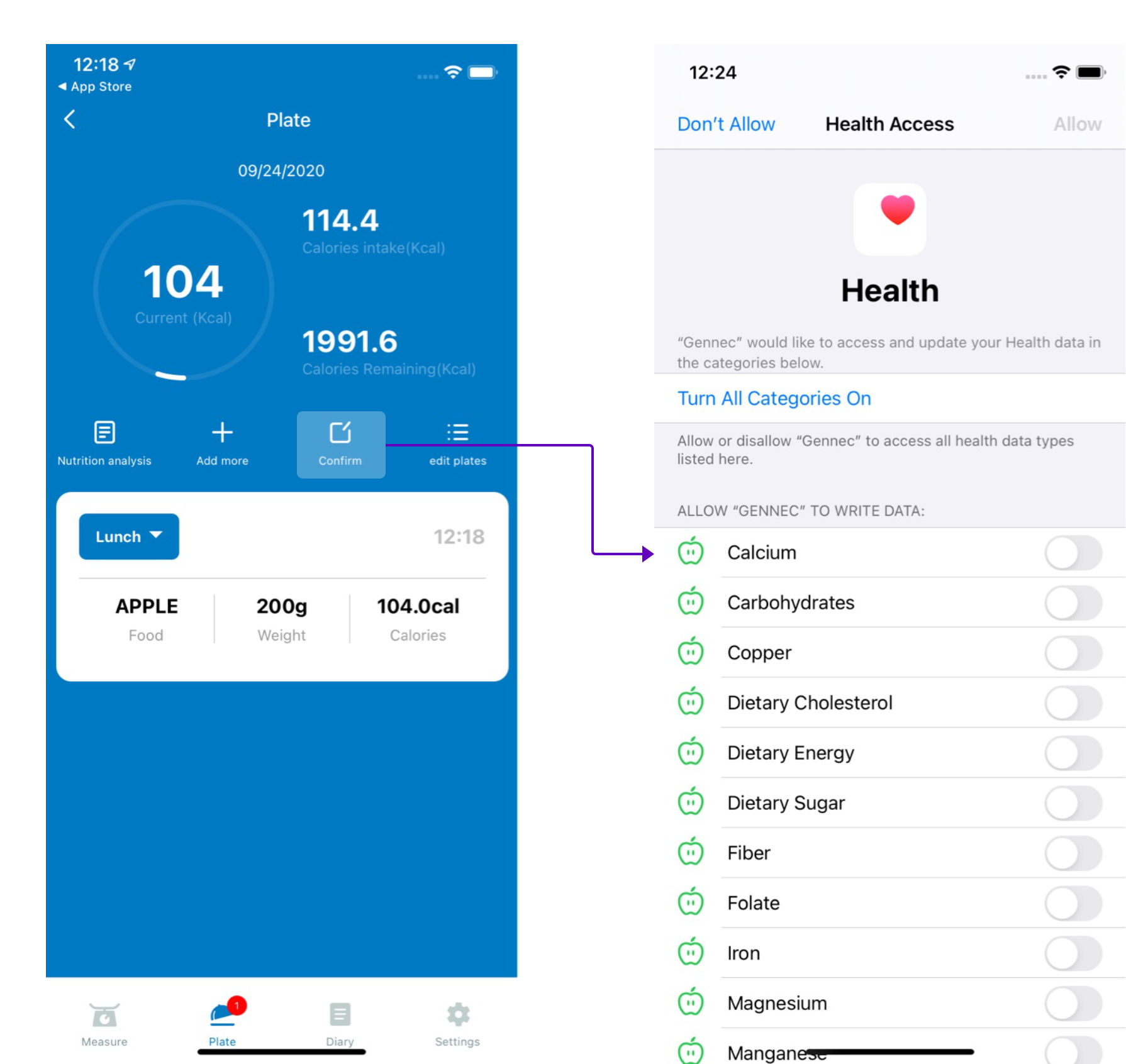
Change the settings synchronized with Apple Health
For iOS 13 and above versions
- Open the "Health" App on your iPhone, click the user image at the top right corner.

- Select Apps under Privacy and select Gennec.


- Enable the categories to allow the Gennec App to sync data to Apple Health.

- After choosing the categories, connection is finished.
For IOS 12 or lower version
- Open Apple Health

- Go to “Data Resource”

- Select “Gennec”from the sources list.

- Gennec will synchronize the following data with Apple Health once you connect. You can customize what you want to share using the switches on the right.

- After turn the categories on, connection is finished.


















