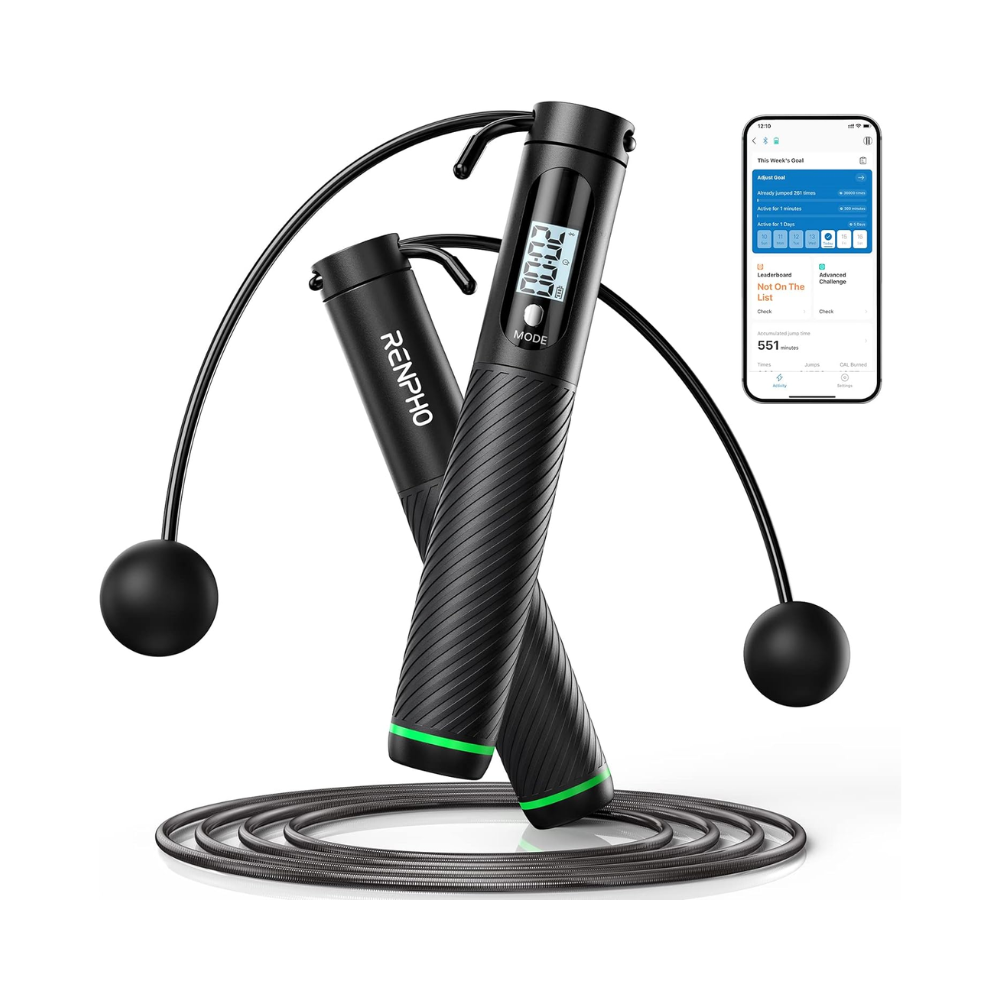Calibra 1 Balance Alimentaire Connectée (Blanche)
Features
La balance nutritionnelle intelligente Calibra 1 est un excellent outil de départ pour les personnes qui souhaitent mesurer leur consommation alimentaire quotidienne. Avec tous les éléments essentiels pour le suivi des calories, l'appareil se connecte à l'application Renpho Health pour suivre les tendances.
Avantages
- Balance alimentaire ou nutritionnelle efficace
- Facile à suspendre pour gagner de l'espace
- Facile à nettoyer avec une surface étanche
- Connaître votre apport calorique pour suivre la progression de la perte de poids
- Enregistrer votre apport nutritionnel pour gérer votre consommation
- Accédez à vos données sur n'importe quel appareil pour calculer les calories
- Balance à café pour calculer vos besoins quotidiens
- Téléchargez l'application Gennec pour obtenir des données alimentaires avec jusqu'à 25 nutriments
FONCTIONNALITÉS
En savoir plus sur ce que vous mangez
Apprenez-en plus sur la valeur nutritionnelle de chaque aliment que vous mangez, tels que les protéines, les glucides, les calories, le sucre et plus encore.
Suivez votre nombre de calories
Suivez facilement votre apport calorique journalier grâce à l'application Gennec.
Plusieurs mesures
Avec cinq unités de mesure disponibles, n'hésitez pas à mesurer des solides ou des liquides et obtenez des lectures précises.
Minuterie pour machine à café
Faites du café DIY en utilisant l'application pour chronométrer la préparation et même montrer le ratio entre les grains de café et l'eau.
Fonction Tare
Vous permet de soustraire le poids d'un contenant pour obtenir des lectures plus précises.
Facile à utiliser
Grande plate-forme en verre, facile à nettoyer et surface étanche.
Spécifications
Affichage
- Écran LCD
- Unités en livres et kilogrammes
Alimentation
- 3 piles AAA
Performances
- Poids maximal: 5 kg
- Incréments de poids: 1 g, 0,05 oz, 1 ml, 0,1 fl oz
Matériaux
- Verre + HIPS
Compatibilité
- iOS 12 ou supérieur
- Android 7.0 ou supérieur
Connectivité
- Bluetooth
Dimensions
- Taille: 8,9 po x 6,9 po x 0,7 po
- Poids: 1,08 lb
Ce qui est inclus
Balance nutritionnelle intelligente Calibra 1
3 piles AAA
Manuel